Exporting images
Infix Pro PDF Editor can export photographs to other common formats such as PNG, JPEG for use by other application.
- Select the Object tool (
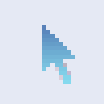 ) from the tool bar.
) from the tool bar. - Click on the image to be exported.
- Choose Object->Image->Extract to file...
- Choose the output format for the new image from the Save as type: pop-up menu:
- PNG - best for graphics and diagrams with clean lines
- JPEG - best for photographs
- TIFF - best for retaining complex colour spaces
- Images are exported at the resolution they are stored within the PDF. This may result in a larger image than you expect since images rendered on a PDF page are subject to scaling.
Note
- To export a portion of a page as an image, use the Snapshot tool (
 )
) - To export all images across a range of pages, see Exporting pages
