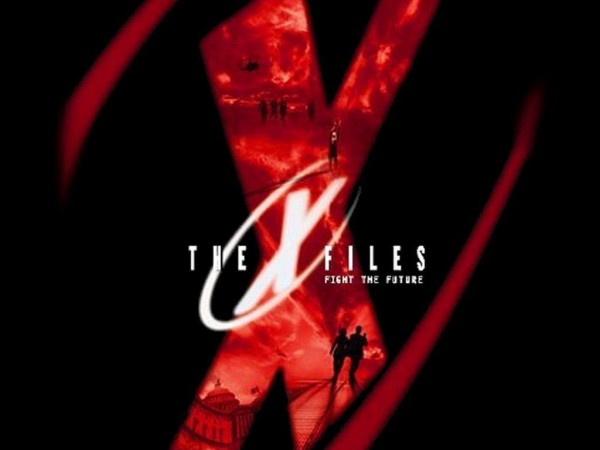- Posted Nov. 5, 2012, 10:04 p.m. - 12 years, 8 months ago
Windows 7 Problems with Adobe Reader X
We have seen people reporting problems with the Windows 7 operating system and PDF files. The problems seem to be recurring with the combination of Windows 7 and Adobe Reader X.
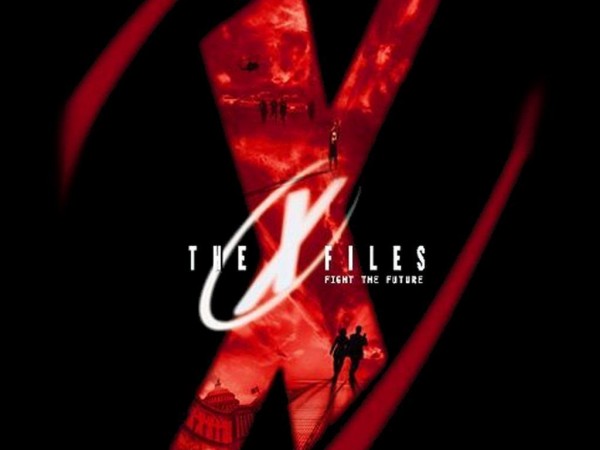
We doubt the problem could be solved by watching reruns of the X-Files or asking Fox Mulder and Dana Scully of the FBI for some alien technology. Resolutions to the problems can be found here on earth and do not involve the use of other-world technologies.
The specific error that keeps creeping up generates the following message: “There is a problem with Adobe Acrobat/Reader. If it is running, please exit and try again. (103:103)”
The actions that seem to act as a trigger for this error are attempting to open a PDF file with Internet Explorer or Firefox. This problem seems to be an interaction between Windows 7 and Adobe Reader X and not the browsers themselves.
Several earthly solutions have been discovered throughout the forums and social media. One solution that appears to work is to disable Protected Mode for the Reader. You can do this by opening Reader X and choosing Edit | Preferences | General. There is an option at the bottom of the Preferences menu Enable Protected Mode at startup. Uncheck this box to disable Protected Mode.
A lot of people have also reported success in eliminating the error by uninstalling Adobe Reader and installing Adobe Reader 9.4.
We have previously written about problems printing PDFs in Windows 7.
Latest Articles
-
Our latest testimonial for Infix 6
Dec. 19, 2016, 2:40 p.m. -
Most commonly translated Turkish words
Feb. 6, 2015, 9 a.m. -
Merry Christmas & A Happy New Year
Dec. 25, 2016, 8 a.m. -
New Save PDF to SVG feature introduced to Spire.Office
Dec. 23, 2016, 11:54 a.m. -
Editing educational PDFs – a user perspective
July 21, 2014, 8:03 a.m.