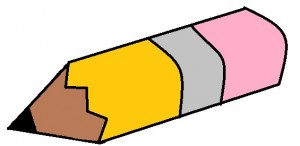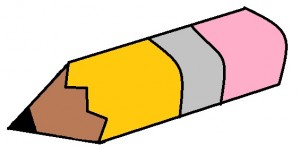- Posted April 5, 2016, 11:51 a.m. - 9 years, 4 months ago
What to Look For In a Good PDF Editor
Choosing which piece of software to buy for any computer related task is never easy (unless there’s only one on the market, in which case the choice is taken away). Do you go on the strengths of reviews, or on price? Do you look for screenshots or prefer to download the manual first to check it’s easy to use? Whatever your preferred method to choosing the best software for your needs is, if you’re looking for a PDF editor then make sure to tick off the following:
Ease of use
You need to make sure whichever program you choose is easy to use. You don’t want to be spending hours struggling to make your edits, you might as well recreate the file from scratch yourself. A good PDF editor should allow you to make your changes quickly and easily.
Compatibility
You need to make sure that you program you use is compatible with your operating system and ideally with those in your workgroup also, if you are working on a shared document. Mac and Windows are the most common OS, but make sure if possible the software also supports Linux.
Seamless Integration
No point editing your document to find your edits look out of place and are really obvious – this will just look unprofessional and win you no favours. The program you choose needs to match the fonts of the original document, and allow you to edit features such as tables, images and headers with no visible impact.
Maintain Original Properties
A good PDF editor will maintain the properties of the original file, including colours, fonts and images. You should be able to read the original text with no displacement and not worry that once you make your edits and save, the original content will be lost.
Support
The company behind the product you choose should offer support – ideally as much as possible, but at the very least, a downloadable manual is essential. An online support forum, screenshots, tutorials, a regularly populated blog, how to guides and social media accounts are all also beneficial and will help you get quick support if you struggle with any of the program’s features.
Latest Articles
-
Our latest testimonial for Infix 6
Dec. 19, 2016, 2:40 p.m. -
Most commonly translated Turkish words
Feb. 6, 2015, 9 a.m. -
Merry Christmas & A Happy New Year
Dec. 25, 2016, 8 a.m. -
New Save PDF to SVG feature introduced to Spire.Office
Dec. 23, 2016, 11:54 a.m. -
Editing educational PDFs – a user perspective
July 21, 2014, 8:03 a.m.