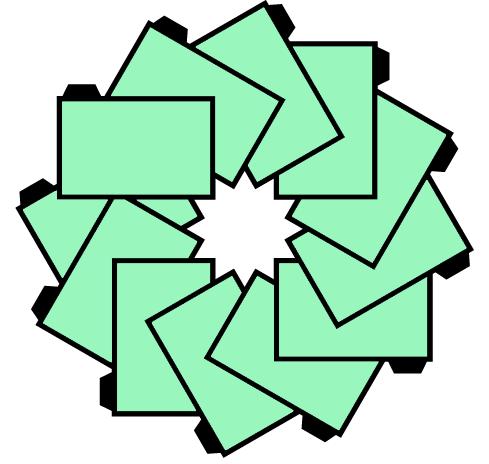- Posted Nov. 7, 2012, 8:31 p.m. - 12 years, 8 months ago
Very New and Coming PDF Presentation Service
Many times you want a way to make a presentation to a person or a group and would like a no-frills method where you maintain full control. A service, nextprev.it, is just starting.
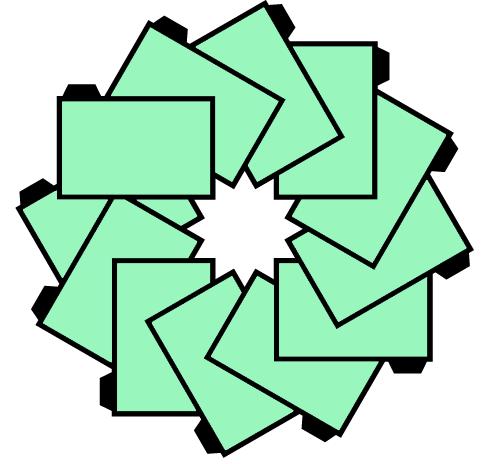
From the demo, it is a pretty cool, simple to use tool. You first click on a button to upload the PDF you wish to present. You then get a splash screen showing you a URL. This is the URL you sent to the people you wish to be in the presentation.

When you are ready, click on the START bar and the first page of your presentation will present itself on your screen. Whatever you see will be what your attendees will see on their screen.
For control, there are right and left arrows (circled in red) that allow you to navigate between the pages of your PDF. Your participants will not see your desktop – just the PDF page at which you are looking. You do not need to worry someone seeing something on your desktop that could be either embarrassing or sensitive information.
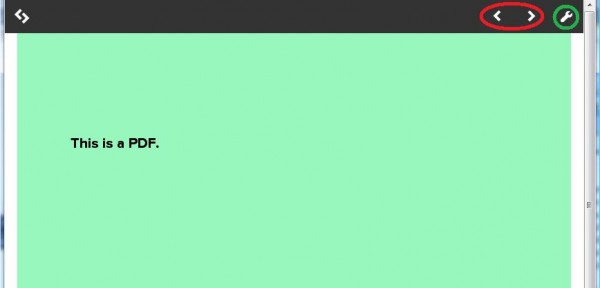
There is a wrench-like tool (circled in green) that displays the URL required to share your presentation.
You do not have to worry about pixilation that video streaming presentation services are prone to. That is not to say those services do not work, but the user end might not be able to adequately support the bandwidth.
The user just sees a static web page with the page of your PDF showing.
Nextprev.it says they will add some features “very soon.” This may turn out to be pretty good service once they develop it more.
Latest Articles
-
Our latest testimonial for Infix 6
Dec. 19, 2016, 2:40 p.m. -
Most commonly translated Turkish words
Feb. 6, 2015, 9 a.m. -
Merry Christmas & A Happy New Year
Dec. 25, 2016, 8 a.m. -
New Save PDF to SVG feature introduced to Spire.Office
Dec. 23, 2016, 11:54 a.m. -
Editing educational PDFs – a user perspective
July 21, 2014, 8:03 a.m.