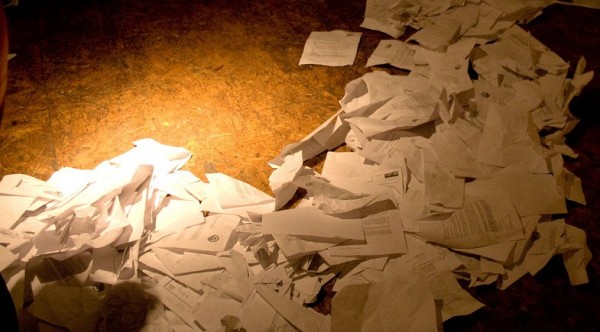- Posted Nov. 10, 2012, 12:21 a.m. - 12 years, 8 months ago
Using PDFs for Receipts
Anytime a purchase is made using the Internet, we usually get an option of printing the receipt. This is all and good, until it comes time to actually find the receipt months or even years from now.
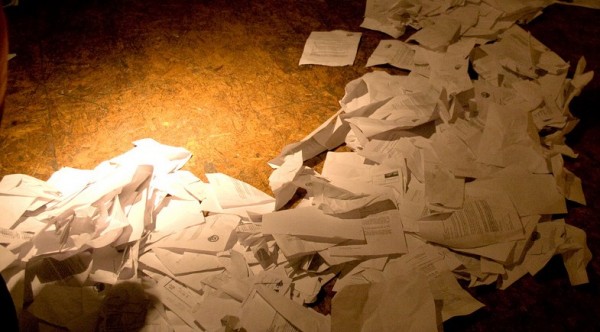
If you have a great filing system, sometimes the ink may fade or the printed pages sticking together and pulling some LaserJet ink from the page. Not remembering in which folder you filed that receipt can also be a problem. What once seemed like a good label for the folder often loses its significance when you look a year or two later.
Choosing email for your receipt is another popular option. Unless you have your email files stored on your home system, you remain in danger of old receipts being purged from your email provider’s system.
Additionally, finding the receipt among thousands or even tens of thousands of emails can be a daunting task. If you eventually find the receipt, I can just about guarantee it will take a while.
You can make it easy for yourself if you use a PDF for a receipt. Let me show you how easy it is. I have to do a web site email renewal, so I’ll do that and print the receipt from Go Daddy.
Here is what pops up as a receipt from Go Daddy.
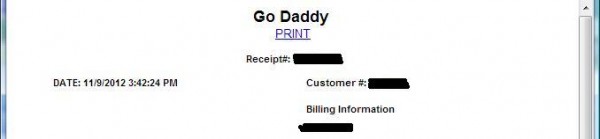
We click on the print and then select PDF in your browser print window. I am using Chrome here.
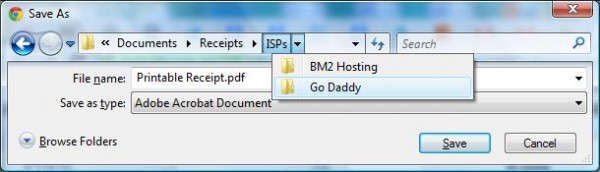
Just print the PDF and store it in a folder structure marked Receipts.
Photo of paper mess via Flickr by Orin Zebest (cropped)
Latest Articles
-
Our latest testimonial for Infix 6
Dec. 19, 2016, 2:40 p.m. -
Most commonly translated Turkish words
Feb. 6, 2015, 9 a.m. -
Merry Christmas & A Happy New Year
Dec. 25, 2016, 8 a.m. -
New Save PDF to SVG feature introduced to Spire.Office
Dec. 23, 2016, 11:54 a.m. -
Editing educational PDFs – a user perspective
July 21, 2014, 8:03 a.m.