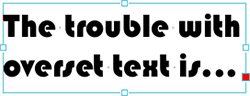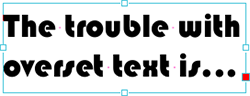- Posted April 4, 2012, 12:41 p.m. - 13 years, 4 months ago
Understanding the little red box (overset text)
Would you know what an ‘overset text’ block is? It is a technical term used by type-setters when there is too much text to fit into a defined space.
This can happen in Infix when you edit text inside a text box. Enter too much text for the text box and Infix has no choice but to hide the overflowing text and mark the text box with a small red-square to indicate the overflow.
In order to make things a little easier and less technical we’ve just changed the way Infix Pro handles overset text. Now when you enter too much text, Infix asks what you’d like it to do.
The choices are (a) “do nothing” – just mark it overset, (b) “squeeze” the text a little to fit it better or (c) grow the text box. You also have the option to apply your choice automatically in future so you shouldn’t get bothered by dialog boxes appearing every few minutes.
We hope this makes it all a little easier to deal with overset conditions. If it doesn’t and you think it’s a backwards step, let us know and we’ll have a rethink if need be.
Simplified overset text handling will appear in the next maintenance release on Mac and PC.
Latest Articles
-
Our latest testimonial for Infix 6
Dec. 19, 2016, 2:40 p.m. -
Most commonly translated Turkish words
Feb. 6, 2015, 9 a.m. -
Merry Christmas & A Happy New Year
Dec. 25, 2016, 8 a.m. -
New Save PDF to SVG feature introduced to Spire.Office
Dec. 23, 2016, 11:54 a.m. -
Editing educational PDFs – a user perspective
July 21, 2014, 8:03 a.m.