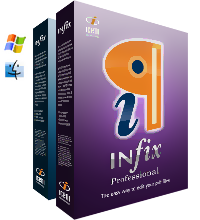- Posted Oct. 5, 2015, 10:09 a.m. - 9 years, 9 months ago
Three of the biggest benefits of using Infix PDF Editor
Picking the right PDF editor for your needs can be a tricky and daunting task!
Here are three of the benefits of using Infix PDF Editor for all of your editing needs….
Search and Replace
Scenario: There is nothing worse than having to try and attempt to edit a PDF that is pages and pages long, looking for a particular word to replace for something else. It’s a boring job, and more often than not, one pesky old word can still slip through the net!
Infix PDF Editor: Using Infix, you can search and replace words easily, and quickly! Infix can search through every single page in your PDF document and make the necessary edits – keeping them undetectable with advanced, sophisticated control when it comes to text reflow.
Text Editing
Scenario: Often when edits are made, the format of the document is changed and that can lead to headaches for whoever is in charge of dealing with all of these edits! From removing bullet points to paragraph spacing, editing the format of text within a PDF can be very tricky.
Infix PDF Editor: Up steps Infix! Infix allows you to reflow test and edit throughout a PDF document, including columns. And Infix is super clever – it remembers the text you have previously linked when you reopen the document at a later date!
Commenting
Scenario: If you are working in collaboration with someone on a project, chances are that there will be some subtle, or not so subtle, design or text changes that different people want to make. Or a typo might have been missed and spotted by someone else. But what is the best way of sharing this intel?
Infix PDF Editor: Using Infix, all users can add a wide range of notes to the document, such as sticky notes, highlighting of text and scribbles – plus much more! There is also a comments tab that appears along the left hand side, allowing you to navigate to these comments quickly and efficiently. You can also filter the comment by author, which is another great feature we think!
We would love to hear how you work with Infix PDF Editor and what you think to it. Tell us in the comments below or write on our Facebook wall!
Latest Articles
-
Our latest testimonial for Infix 6
Dec. 19, 2016, 2:40 p.m. -
Most commonly translated Turkish words
Feb. 6, 2015, 9 a.m. -
Merry Christmas & A Happy New Year
Dec. 25, 2016, 8 a.m. -
New Save PDF to SVG feature introduced to Spire.Office
Dec. 23, 2016, 11:54 a.m. -
Editing educational PDFs – a user perspective
July 21, 2014, 8:03 a.m.