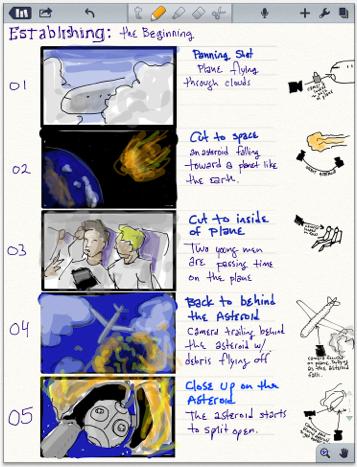- Posted Jan. 9, 2013, 10:13 p.m. - 12 years, 6 months ago
Take Notes with Your iPad
If you have an iPad, you have probably used it to look at books, PDFs and pictures as well as movies. You may have even used it as a study aid. But, have you ever used it to take notes in class of at a seminar?
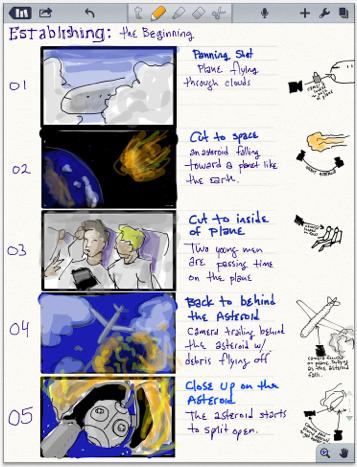
Notability is a little app just for the iPad and iPhone that allows you to do just that. You can use a stylist to take the motes or even user your finger. Unlike other apps, this one is very finger friendly, even for those of us that have fat fingers.
Exercise your creative side and import a bunch of pictures. Then you can make interesting comments beside them and share the results with your friends. They have “retina ink” hat seems to pop on the screen in vibrant colors. Yes, you can make your stick figures colorful and impress – well maybe not, but it will look colorful.

Notability also supports handwriting and has an onscreen palm rest so only your handwriting appears on the screen.
It has a unique feature where you can link audio recordings to your note taking. Maybe you might want to record a sound bite from a presenter and link it to the section with your notes for that particular segment. You can also use it to take notes on a PDF file which many professors also hand out with their presentations.
You can also automatically synch your notes with your favorite cloud account. On exception appears to be the Adobe cloud; it does not seem to be supported.
If you want it, it is just $1.99 in the Apple App Store. Sorry, no Android tablets or smartphones need apply.
Latest Articles
-
Our latest testimonial for Infix 6
Dec. 19, 2016, 2:40 p.m. -
Most commonly translated Turkish words
Feb. 6, 2015, 9 a.m. -
Merry Christmas & A Happy New Year
Dec. 25, 2016, 8 a.m. -
New Save PDF to SVG feature introduced to Spire.Office
Dec. 23, 2016, 11:54 a.m. -
Editing educational PDFs – a user perspective
July 21, 2014, 8:03 a.m.