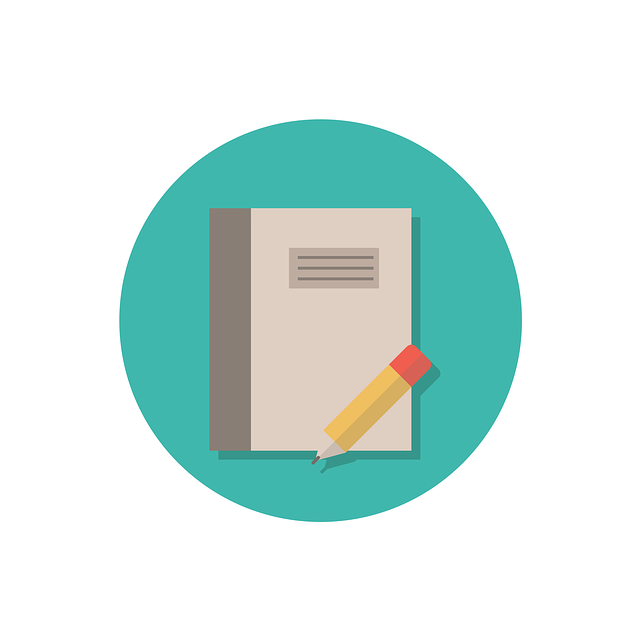- Posted Aug. 11, 2014, 8:43 a.m. - 10 years, 11 months ago
Search & replace through hundreds of PDFs
I tried several PDF editors before giving Infix PDF Editor a try, and I’ll never have to try another! I even have Adobe Acrobat Pro, which I assumed would cover all of my PDF needs, but it’s glaring lack of a single feature which I assumed would be available, and commonly required by many users, sent me searching for a better PDF solution.
I had a batch of hundreds of documents, all of which were titled with our university department’s name. When the department consolidated and changed it’s official name, I needed to perform a simple search and replace from the old name to the new, on all the documents. This is a simple batch procedure, and I was amazed that Acrobat Pro did NOT have this capability. It seemed so obvious I was tempted to ask Adobe for my money back! After seeing positive reviews for Infix PDF Editor online, I downloaded the trial version and was blown away! The interface is incredibly intuitive. Without reading any documentation, it took me about 2 minutes to figure out how to set up my batch find and replace, and the whole job executed within minutes. The replaced text flawlessly adopted the font style and size of the original text, and flowed perfectly.
Sorry Adobe, I paid for your product and it came up short. Infix PDF Editor is the ticket!
– Ryan Hill
Latest Articles
-
Our latest testimonial for Infix 6
Dec. 19, 2016, 2:40 p.m. -
Most commonly translated Turkish words
Feb. 6, 2015, 9 a.m. -
Merry Christmas & A Happy New Year
Dec. 25, 2016, 8 a.m. -
New Save PDF to SVG feature introduced to Spire.Office
Dec. 23, 2016, 11:54 a.m. -
Editing educational PDFs – a user perspective
July 21, 2014, 8:03 a.m.