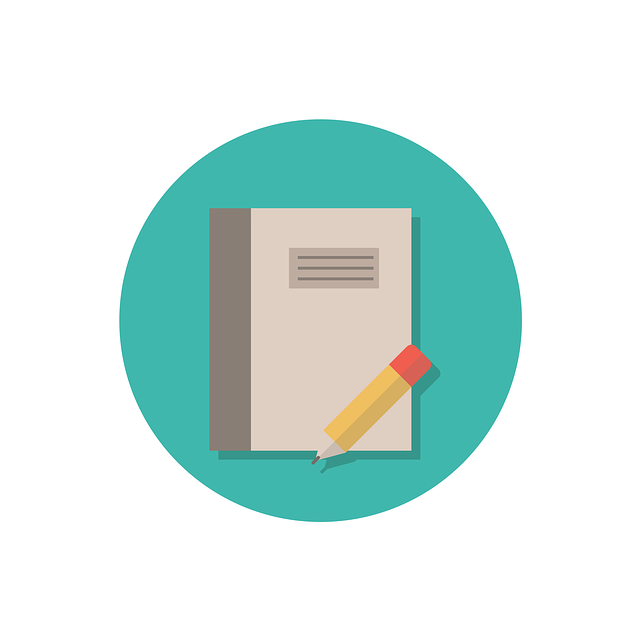- Posted July 28, 2014, 8:44 a.m. - 11 years ago
Redacting PDFs – easy and secure with Infix
I just wanted to send off a quick note to you – I am so impressed with your Infix PDF Editor. I am not the most savvy tech person out there, so I think that if I am able to use your product, most anyone out there should be able to do so as well.
I was looking for a program that would allow me to black out text in PDFs. I really don’t have the budget for a higher priced solution at this time, so I was thrilled to learn that you had an option for me.
Previously, I had to pull up PDFs in an image editing program (not Photoshop as that is waaay above my head) and fiddle around with stupid black boxes to cover up the sensitive information. Again, I know that I’m not the smartest when it comes to graphics and all of that, but it was something that I could on my own. Then I read that it would be possible to somehow strip away the boxes I made and see the information underneath? Scared the daylights out of me, to be honest.
I AM pretty good at web searches at least, and I saw your Infix program while looking for a more secure method. It looked to be something that I could handle, so I gave it a try. I was really, really impressed at how easy it was. All I had to do was select the text ( I CAN copy and paste…lol ), then pick redact text I think it was and the sensitive information is covered up. I will have to take you at your word that it can’t be removed to see the information underneath, as I have no way of testing that on my own.
So, a big thanks for making my life a little bit easier and more secure. I highly recommend this program…was very easy to use and really no learning curve at all. Keep up the great work!
– Brian Fulton
Edit: Please be assured, redaction is completley secure in Infix – once blacked-out, there’s no way anyone can reveal the original text or image.
Latest Articles
-
Our latest testimonial for Infix 6
Dec. 19, 2016, 2:40 p.m. -
Most commonly translated Turkish words
Feb. 6, 2015, 9 a.m. -
Merry Christmas & A Happy New Year
Dec. 25, 2016, 8 a.m. -
New Save PDF to SVG feature introduced to Spire.Office
Dec. 23, 2016, 11:54 a.m. -
Editing educational PDFs – a user perspective
July 21, 2014, 8:03 a.m.