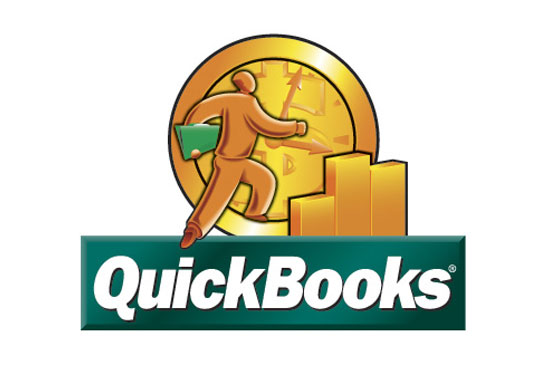- Posted Oct. 6, 2012, 12:58 p.m. - 12 years, 8 months ago
Problems with Printing and Mailing PDF files in QuickBooks
Many times an application will have problems working with PDF files. The sources of the problems are even more numerous than the applications. QuickBooks, an accounting package published by Intuit, is no exception.
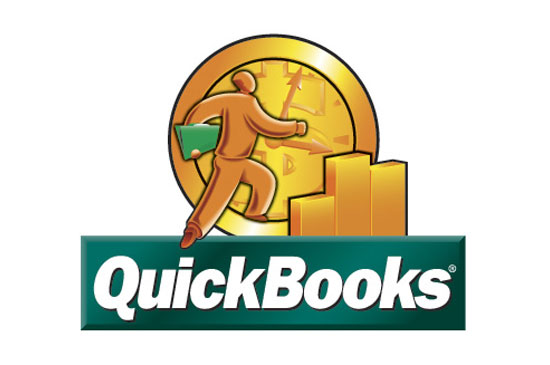
Universally, just about every software package that creates an output in PDF format to either save, email or transfer via other electronic means has its own PDF print driver. Some are proprietary drivers developed in-house and some are licensed from other sources and customized or tweaked to run smoothly with the software package.
Sometimes the problem is found when you have another PDF print driver (like Adobe PDF printer) or program installed on your computer.
There are often conflicts between them. Sometimes, the problem arises when another driver gets updated or freshly installed. Many times just removing and re-installing the custom print driver will solve the problem. Other times, removal of other PDF drivers are necessary in order to make the program work correctly.
To solve such a problem, you should usually update to the latest versions of the programs and drivers and trying the problem operation again. Often bugs are resolved in the latest release version.
QuickBooks has identified four major causes of not being able to print or email PDF files:
- The QuickBooks PDF Converter settings are not compatible with some settings on some 64-bit versions of Windows 7, Vista, or XP operating systems.
- There is a conflict with the FaxTalk Communicator software.
- The QuickBooks PDF Converter is selected as the default printer in Windows.
- A damaged form template needs to be replaced.
They offer two sets of solutions besides the most common one of updating everything to the latest version. The first solution is using their QuickBooks PDF Diagnostic Tool. It is interesting that Intuit has developed a tool just for troubleshooting and fixing PDF problems.
The next solution is a manual step-by-step procedure that varies with the version of QuickBooks and your particular operating system. See their Solution 3 toward the bottom of their support document SLN40733.
Latest Articles
-
Our latest testimonial for Infix 6
Dec. 19, 2016, 2:40 p.m. -
Most commonly translated Turkish words
Feb. 6, 2015, 9 a.m. -
Merry Christmas & A Happy New Year
Dec. 25, 2016, 8 a.m. -
New Save PDF to SVG feature introduced to Spire.Office
Dec. 23, 2016, 11:54 a.m. -
Editing educational PDFs – a user perspective
July 21, 2014, 8:03 a.m.