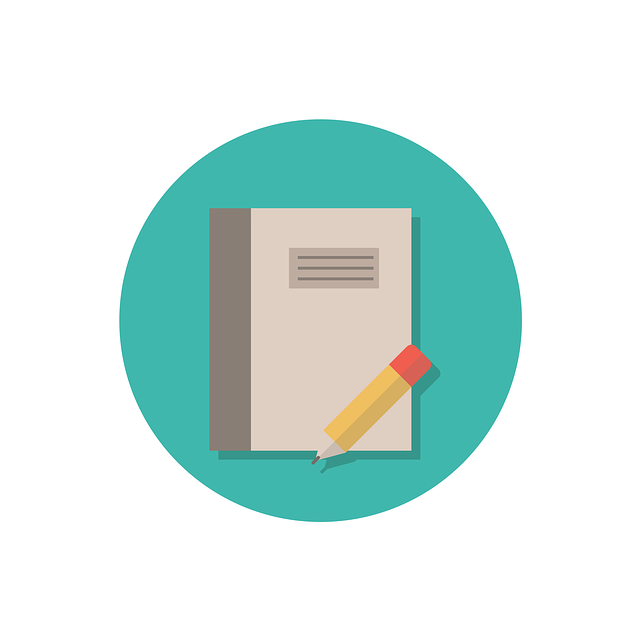- Posted July 29, 2013, 7:28 a.m. - 11 years, 12 months ago
Positive review turns out to be an historic occasion
As a historian by profession, I work with a huge amount of PDF files ranging from journal articles through electronic books to scans of primary sources. In the case of primary sources especially, these files often require heavy editing as they can show stains, illegible characters or other forms of damage incurred over centuries.
For a long time, I have been looking for a PDF editor that could handle these complex files as well as advanced OCR operations. In addition, I also required a product running under Ubuntu (even if it meant that I had to use Wine).
An article in the German computer magazine c’t eventually brought me to Infix and I am thrilled ever since (c’t 13/13, pp. 138 to 143, or online under http://www.heise.de/artikel-archiv/ct/2013/13/138_Operation-PDF). The article specifically highlighted Infix’s superior editing capability which was my main concern as I need clean PDFs to work with.
Having used Infix for over a month now, I am glad to confirm the findings of the article. Infix flawlessly recognised the structure of any document I have supplied it with, and enabled quick and clean editing. This comes especially handy if I have to send sources to my co-workers – photographing an item in the archive, running the Infix OCR across it and removing nuisances has become crucial to my workflow and enabled me to exchange sources and ideas far more quickly.
Finally, I’d like to mention that Infix worked wonderfully with Wine, which is a rather valuable feature given that there are very few PDF editors available for Linux. As a small weakness, I have to note the rather plain design. While this certainly does not affect the functionality, the program nevertheless slightly reminds me of the good old days under Windows 98 (although then, of course, PDF-editing was unheard of!).
To conclude, I am very happy to recommend Infix as an extremely useful tool for editing, OCR and other relevant PDF operations such as printing documents and merging different PDFs.
– Michael Walther Schmidt
Latest Articles
-
Our latest testimonial for Infix 6
Dec. 19, 2016, 2:40 p.m. -
Most commonly translated Turkish words
Feb. 6, 2015, 9 a.m. -
Merry Christmas & A Happy New Year
Dec. 25, 2016, 8 a.m. -
New Save PDF to SVG feature introduced to Spire.Office
Dec. 23, 2016, 11:54 a.m. -
Editing educational PDFs – a user perspective
July 21, 2014, 8:03 a.m.