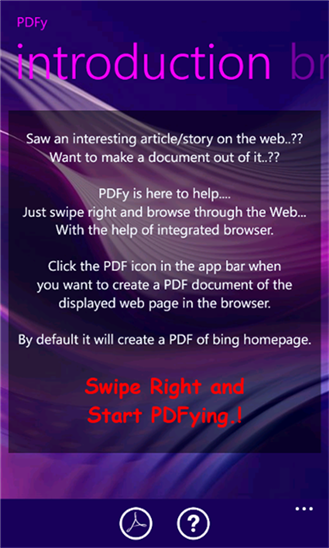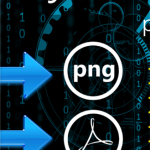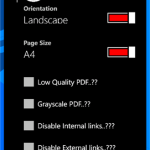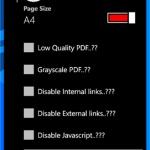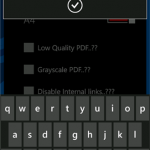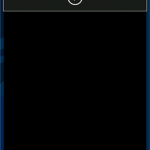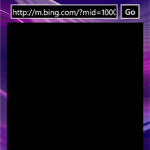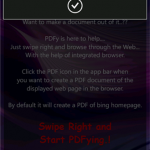- Posted Nov. 19, 2012, 2:53 p.m. - 12 years, 7 months ago
PDFy Windows Phone URL to PDF Converter
If you happen to have a Windows Phone, here is a free product you may want to install. The program, called PDFy, is published by Super Lazy. You can download PDFy from the Windows Phone Store.
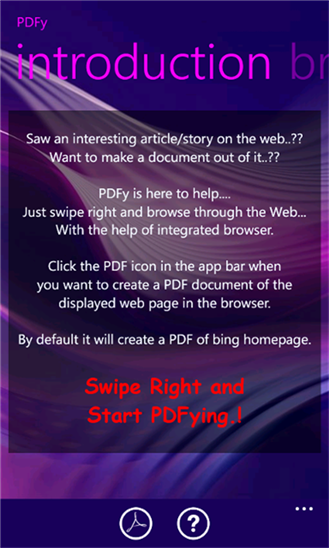
If you have ever been browsing the web and observed a page you just had to save for future reference, this program is for you. If you saw that perfect Thanksgiving side dish recipe or great ideas for a Thanksgiving centerpiece, just capture it as a PDF and then share it with everyone you wish.
The use is easy: just click on the PDFy icon on the tool bar and the web page will be converted to a PDF file. The converted file is saved on your Windows Phone memory and your default PDF viewer opens up.
Important prerequisite: you have to have a PDF program such as Infix or Adobe Reader installed prior to using PDFy. If you do not, you will be very disappointed when the program does not work.
If you want more bells, whistles and control over the conversion, download PDFy Pro for just $0.99. PDFy Pro has a lot of options.
You can choose the page orientation and size. The free version gives you the portrait view and A4 paper size. You can also give the PDF a custom filename.
The PDFy Pro version also allows you to set the PDF quality (default high quality with a selectable low quality for reducing file size and resolution. You can also create a grayscale PDF if your artistic mood desires.
For added safety and control, you have the capability of disabling links (both external and internal separately). You can also disable Javascript to make sure you do not spread any malware from suspicious web sites.
Latest Articles
-
Our latest testimonial for Infix 6
Dec. 19, 2016, 2:40 p.m. -
Most commonly translated Turkish words
Feb. 6, 2015, 9 a.m. -
Merry Christmas & A Happy New Year
Dec. 25, 2016, 8 a.m. -
New Save PDF to SVG feature introduced to Spire.Office
Dec. 23, 2016, 11:54 a.m. -
Editing educational PDFs – a user perspective
July 21, 2014, 8:03 a.m.