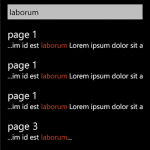- Posted Nov. 20, 2012, 9:39 a.m. - 12 years, 7 months ago
PDF Viewer for Windows Phone 8
As you may or may not have known, Microsoft appears to have dropped Adobe’s PDF Reader from the Windows Phone 8 store. Search as you wish, but that familiar PDF reader is nowhere to be found.
![]()
Do not lose any sleep over this as Microsoft has developed their own PDF reader. It seems like they did not think too hard or run many focus groups on choosing a name. They probably saved a lot of marketing money on this title for their app: PDF Reader.
Here is what Microsoft is promising you. The number one comment on their list is that it will quickly open PDF files.
You can bookmark pages in the PDF and have the capability to jump back to that bookmark from anywhere else in the document. If you need to have a closer look at text or images, you can use your lobster-like pincer movements to enlarge and shrink the view.
You can also perform a text search throughout the PDF to see if you can find some information. Viewing choices are a separate page at a time or you can opt to read the pdf pages in a smooth, scrollable, continuous viewing page.
One good option is the ability to find your spot. If you were in the middle of reading a PDF and had to abandon it to do something else, you have the capability to resume reading where you left off when you open the PDF again.
PDF Reader for Windows Phone 8 is free and can be downloaded from the Windows Phone Store. Some people say that Microsoft’s PDF reader is not as robust as the Adobe Reader, which is understandable, but you really do not have a choice at this moment. Well, as the old Pennsylvania Dutch saying goes: For free, take. For buy, ask questions.
Latest Articles
-
Our latest testimonial for Infix 6
Dec. 19, 2016, 2:40 p.m. -
Most commonly translated Turkish words
Feb. 6, 2015, 9 a.m. -
Merry Christmas & A Happy New Year
Dec. 25, 2016, 8 a.m. -
New Save PDF to SVG feature introduced to Spire.Office
Dec. 23, 2016, 11:54 a.m. -
Editing educational PDFs – a user perspective
July 21, 2014, 8:03 a.m.