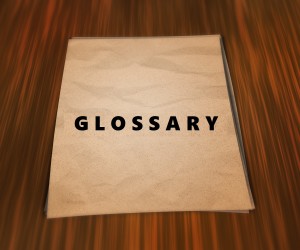- Posted Sept. 9, 2015, 12:34 p.m. - 9 years, 10 months ago
PDF Glossary of Terms
Ever been working with a PDF editor and wondered what the terms being used mean? Redaction, CMYK, Reflow… they might sound like a foreign language (or techy language) to some, but we’ve put together this glossary in case you want to know more…
- CAT – Computer Assisted Translation
- Clone – The process of recreating a duplicate version of a document, or a “cloned” version
- CMYK – Cyan, Magenta, Yellow, Key – four inks used in colour printing
- Converter – A tool used to convert one file type to another, i.e. a Word document to PDF
- Encoding – Text characters that are convered to a format that can be transmitted to other users and read
- ePUB – Electronic Publication
- e-Signatures – Digital signatures used on documents to verify the sender
- Highlights – The digital equivalent of using markers to highlight text on a paper document
- HTML – HyperText Markup Language
- Interactive – The ability to allow users to interact with a document; for example, filling in a digital form
- JPEG – Image file type
- Object locking – Locking an object on a PDF in place so it cannot be moved
- OCR – Optical Character Recognition
- OmegaT – Free cross-platform CAT tool
- Overset text – Text within a PDF that does not fit and has no room allocated within the document
- PDF compression – The process of reducing the size of a PDF for purposes such as emailing to another person
- PDF portfolios – Multiple PDF files assembled into a integrated PDF unit
- Redaction – The process of editing text for publication within a document
- Reflow – The process of when text in a digital document automatically moves to fit the page
- Reformat – The process of reformatting text within a PDF to match the rest of a document
- Renumber – The process of renumbering the pages of a PDF document when new pages have been added/old pages deleted
- RTF – Rich Text Format
- Scan-to PDF – The method of scanning a paper file and saving the digital outcome as a PDF file
- Source file – The original file containing the information later converted to PDF format
- Spacing – The spacing between words in a text section of a document
- Stamp – The same methodology as rubber stamping a paper file; stamping a PDF to state document approval, receipt etc
- Sticky notes – The equivalent of post-it notes but for digital documents. These allow users to leave comments on a document
- Subset fonts – Fonts within a PDF that that are embedded and require other users to have the same font on their machines to edit the copy
- Thumbnails – A small preview image of larger images on a document
- Virus – A malicious piece of code that can be embedded into a document, and when released steal private information from a computer
- Watermark – A faint design that can be placed onto a document to identify the original creator
- XML – Extensible Markup Language
Latest Articles
-
Our latest testimonial for Infix 6
Dec. 19, 2016, 2:40 p.m. -
Most commonly translated Turkish words
Feb. 6, 2015, 9 a.m. -
Merry Christmas & A Happy New Year
Dec. 25, 2016, 8 a.m. -
New Save PDF to SVG feature introduced to Spire.Office
Dec. 23, 2016, 11:54 a.m. -
Editing educational PDFs – a user perspective
July 21, 2014, 8:03 a.m.