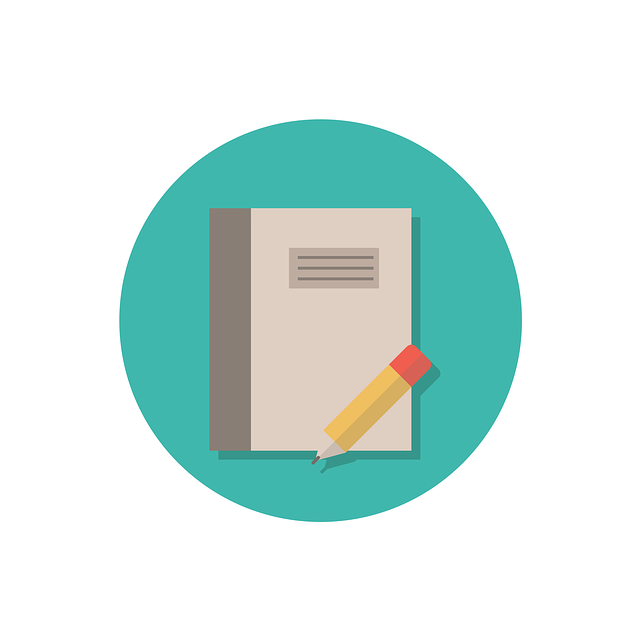- Posted Feb. 24, 2014, 10:51 a.m. - 11 years, 5 months ago
Old PDF Files and Out-of-Date Software – What to Do
In 1996 I desktop-published a field guide to cloud forest trees. I am trying to figure out how to prepare and edit my old files in order to print an updated, third edition. With changes in operating systems and software, I am left with PDFs and PostScript Type 1 fonts with no method of efficiently editing text in these files since the original DTP software I used for the project is no longer viable on my Mac with OS X.
I searched on the web for free or reasonably-priced software that would help me out. I wanted robust text editing–not patching up or annotating–something that would open my old PDFs, allow me to edit the text without changing the format, without changing fonts, etc. I was optimistic a couple of times when I found programs that SAID they could edit text, but, in the end, they all had flaws. One program would allow me to edit the text but it would shift lines and alter spacing and justification. Another could not deal with the Helvetica font (it would substitute Arial). All of this was very frustrating.
Finally I came across Iceni Infix, downloaded the trial version, and found it did everything I wanted it to do regarding text editing! I really like being able to highlight text and see the font name and size displayed in the Text Format toolbar. The Search and Replace feature will be invaluable in my work when I update scientific names. Infix will greatly facilitate the preparation of my files for this, and other, book projects.
– Willow Zuchowski
Latest Articles
-
Our latest testimonial for Infix 6
Dec. 19, 2016, 2:40 p.m. -
Most commonly translated Turkish words
Feb. 6, 2015, 9 a.m. -
Merry Christmas & A Happy New Year
Dec. 25, 2016, 8 a.m. -
New Save PDF to SVG feature introduced to Spire.Office
Dec. 23, 2016, 11:54 a.m. -
Editing educational PDFs – a user perspective
July 21, 2014, 8:03 a.m.