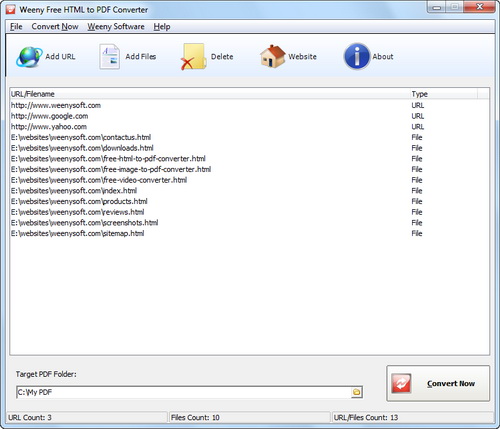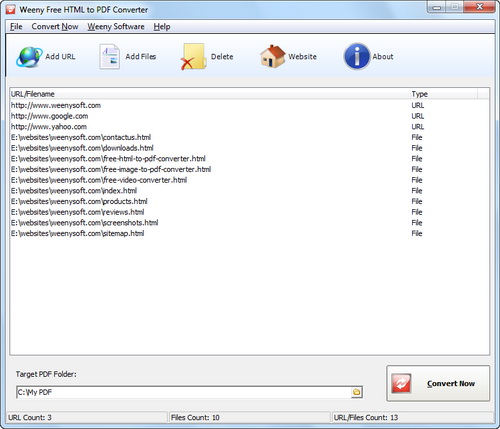- Posted Jan. 11, 2013, 11:05 p.m. - 12 years, 6 months ago
Offline Web Reading Made Easy with Batch PDF Converter
Sometimes you may need to get away from it all and just relax. How about a cabin near a lake with nothing around for miles? No telephone, no cell service and no Internet access.
Well, if you are as connected as I am, I would still like to be able to read some research now and then during that week or two-week vacation. Yes, you can print some web pages to a PDF file and read it later.
Unless they have some easy print buttons like Print Friendly for a printer-friendly output, you may wind up with skewed layouts blank pages or a plethora of pages with just an advertisement on them, you may just get frustrated later when trying to read the PDFs. You may want to check out Weeny Free HTML to PDF Converter.
The Weeny Free HTML to PDF Converter lives up to its name by taking up a “teeny-weeny” bit of space. It has a layout similar to the Windows Explorer file manager.
Just drag and drop all your URLs into the window and do a batch convert. When conversion is completed, you are ready to load the generated PDF on your tablet or E-Reader or just take your laptop with you for your reading pleasure.
By the way, several other formats can be converted along with your web links. Just copy your HTML, XML and text files into the Weeny Free HTML to PDF Converter and they will be incorporated into the PDF for you.
You can get the Weeny Free HTML to PDF Converter by going to their web site.
The best thing is that it is free and you don’t have to buy any “full version” like other free programs offer. All functionality is there.
We give you a word of caution when installing. You will be asked if you want to install several other programs; just un-check the boxes and then click Decline in that window.
Latest Articles
-
Our latest testimonial for Infix 6
Dec. 19, 2016, 2:40 p.m. -
Most commonly translated Turkish words
Feb. 6, 2015, 9 a.m. -
Merry Christmas & A Happy New Year
Dec. 25, 2016, 8 a.m. -
New Save PDF to SVG feature introduced to Spire.Office
Dec. 23, 2016, 11:54 a.m. -
Editing educational PDFs – a user perspective
July 21, 2014, 8:03 a.m.