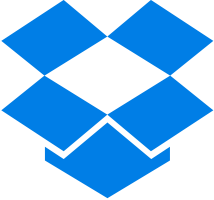- Posted Oct. 18, 2016, 11:26 a.m. - 8 years, 9 months ago
New Dropbox update allows for in-app PDF signing on iOS devices
If you’ve found it frustrating that you can’t sign a PDF “in-app” whilst using Dropbox, you’re sure to be pleased with the new update released for iOS users. Aimed at boosting mobile productivity for those who need to work on the move, the new update allows PDF users to sign where needed digitally and then re-save (either as a copy or to the original). Users can also edit other fields, adding text to appropriate fields and save to the file.
What else is new in version 18.2?
Additional iPad functionality has been a big factor of this update, with integrated support for “picture-in-picture” now possible – this allows you to watch a video you’ve uploaded to your Dropbox whilst using another app in the background.
iPad split view is also going to become available over the coming weeks. This will give multi-level functionality to those who need to work in an app such as Notes at the same time as viewing and working with files in Dropbox!
iPhone users haven’t been forgotten either. iMessage has seen a ton of new features with the iOS10 update and Dropbox have taken full advantage of this with new functionality to find and share files and photos with your contacts, all within the iMessages app. The Dropbox widget also now allows you to access your files and documents from the lock screen, with shortcuts to upload new files and scan photos straight to Dropbox.
Latest Articles
-
Our latest testimonial for Infix 6
Dec. 19, 2016, 2:40 p.m. -
Most commonly translated Turkish words
Feb. 6, 2015, 9 a.m. -
Merry Christmas & A Happy New Year
Dec. 25, 2016, 8 a.m. -
New Save PDF to SVG feature introduced to Spire.Office
Dec. 23, 2016, 11:54 a.m. -
Editing educational PDFs – a user perspective
July 21, 2014, 8:03 a.m.