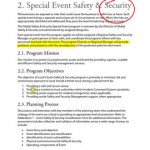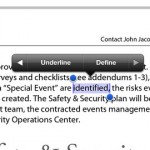- Posted Dec. 7, 2012, 9:41 a.m. - 12 years, 6 months ago
Latest Adobe Reader for Apple iOS Does Not Support iCloud
Adobe Reader for iOS (latest version is 10.4.3) has cloud support. The bad part of this is Reader for iOS will not support iCloud.
So, if you have a lot of PDF files stored on your Apple cloud storage, you might consider moving them to Adobe’s new cloud product Acrobat.com. It might seem strange for Adobe to ignore the iCloud, since it is closely integrated with Apple’s iOS products. You might also mull over getting a different program that will seamlessly work with iCloud.
It all depends whether or not you have a large amount of documents on iCloud or whether you want to have everything work with Apple’s product lines.
Adobe Reader for iOS will synchronize all your PDFs with their Acrobat.com cloud, so you will always have a copy available on the cloud to also synchronize with all your iOS products that can read PDFs. This makes it an easy no-brainer to keep all the PDFs in synch.
Here is what the iTunes Store has listed:
Store and access documents in the cloud with Acrobat.com
• Share files across all of your desktop and mobile devices with Acrobat.com
• Automatically save changes back to the cloud
Alas, there is no iCloud synchronization listed anywhere.
You can look at the Adobe Reader fixes and functions for version 10.4.3 yourself to see if the benefits outweigh the faults. The you may want to consider alternatives. Do you think Adobe will add support for iCloud in future versions? At the moment Adobe is mum on that possibility.
Latest Articles
-
Our latest testimonial for Infix 6
Dec. 19, 2016, 2:40 p.m. -
Most commonly translated Turkish words
Feb. 6, 2015, 9 a.m. -
Merry Christmas & A Happy New Year
Dec. 25, 2016, 8 a.m. -
New Save PDF to SVG feature introduced to Spire.Office
Dec. 23, 2016, 11:54 a.m. -
Editing educational PDFs – a user perspective
July 21, 2014, 8:03 a.m.