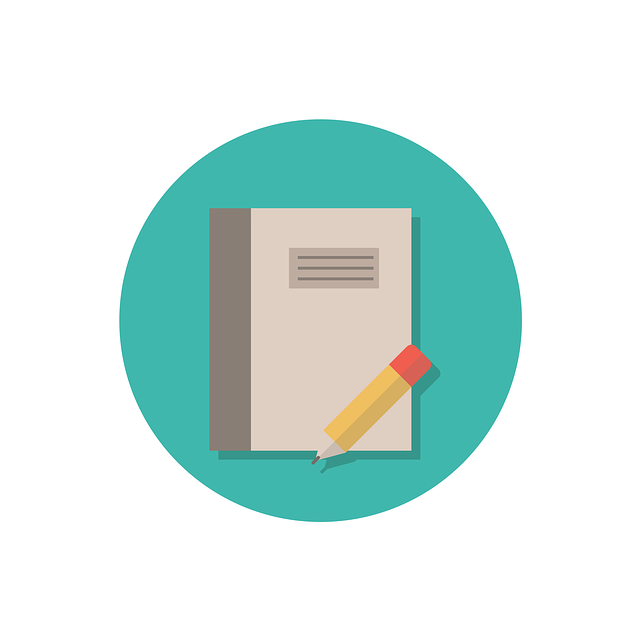- Posted Nov. 24, 2015, 1:12 p.m. - 9 years, 8 months ago
Infix Makes Translating Easy
I work in a translation agency and I receive various document formats for translation. Among them, PDFs are a real nightmare.
Clients often require not only translations, but also the DTP of translated documents. In addition, I use CAT (Computer-Assisted Tool) software – most CATs cannot simply import a PDF trouble free. Even most advanced CAT tools cannot export the translation back to a PDF that would be identical to its original. That is why I was stunned when I ran into Infix PDF Editor while searching the web for some helpful piece of software. As soon as I read about its possibilities, I realized that I had to try it out to be sure if those things were even possible. I can confirm that everything Iceni crew said about the software is true.
Since the original PDF, which at the moment I had at hand, contained mistakes that I wanted to remove before importing the text into my CAT tool, I immediately had a chance to try the Find & Replace function. I can only say it works great. In my example, I removed double spaces between words from the original pdf. After that, some pieces of text shifted, so I had to align them at several places. Alignment was done very easily, just as I would be doing it in an ordinary Word file – pure simplicity.
Then I searched for the so-called stories, i.e. sections of text spanning through multiple columns or even continuing on another page. I linked them into stories using the appropriate menu button, and then I removed the excessive paragraph marks. Finally, the PDF text was ready to be exported into txt format for translation in a CAT tool. After the translation, I was able to easily import it all nicely into PDF, using the “Import translated text” menu button. Few PDF elements still required some alignment, but that was it. I succeeded to translate PDF document without any help of my coworkers from the DTP department. Infix Pro Editor is an amazing tool. I am grateful that I found such a useful assistance for my translation work.
I invite all translators to try it out.
Miljenko Rafaj – 21st November
Latest Articles
-
Our latest testimonial for Infix 6
Dec. 19, 2016, 2:40 p.m. -
Most commonly translated Turkish words
Feb. 6, 2015, 9 a.m. -
Merry Christmas & A Happy New Year
Dec. 25, 2016, 8 a.m. -
New Save PDF to SVG feature introduced to Spire.Office
Dec. 23, 2016, 11:54 a.m. -
Editing educational PDFs – a user perspective
July 21, 2014, 8:03 a.m.