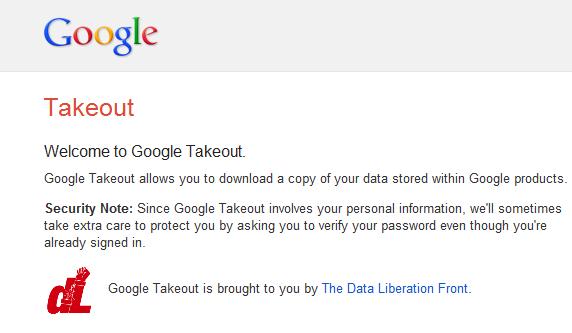- Posted Nov. 2, 2012, 9 a.m. - 12 years, 8 months ago
How to Save Your G+ Circles as a PDF
Everyone is using PDF files for all sorts of archive purposes. Google is no exception and they offer a way for you to save your G+ Circles to a PDF.

Just follow these instructions for a quick archive in a PDF format.
Log on to your G+ account. Click on the Settings drop-down box. It looks like a gear with six teeth. Choose the Settings option.
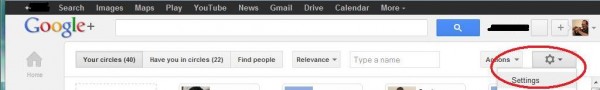
Click on the Account option on the left-hand side. It will expand into two options: Account Activity and Data liberation. Choose Data liberation option.
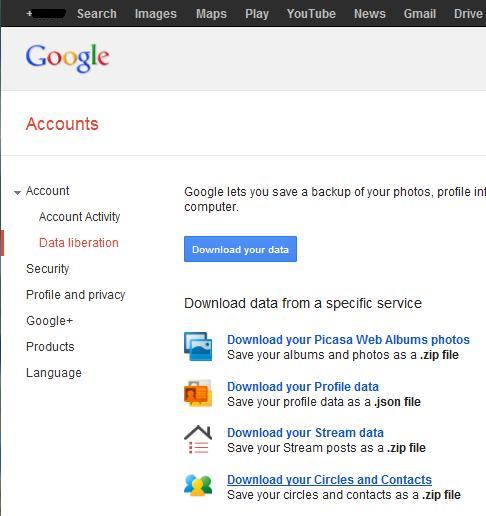
Click on Download your Circles and Contacts.
You will get the Google Takeout page. They may ask you to for your password. Yes, you are already logged in but they want to make sure the person in the next cube isn’t downloading your G+ Circle information when you stepped away from your desk.
Verify your password and click the blue Sign In button.
You will then see two areas – one for Circles and the other for Contacts. Click on the Configure… option circled in red in the example.
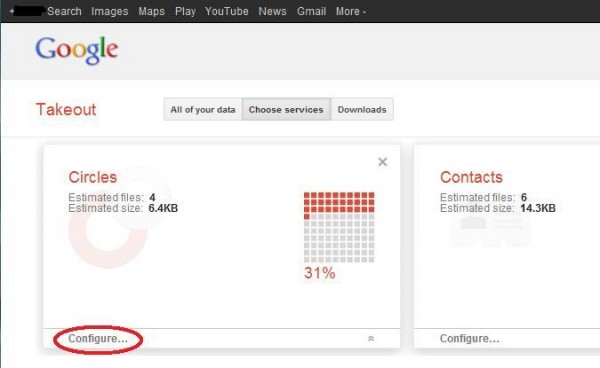
You will then see a drop-down menu of File types. Choose PDF then click on the reddish-orange CREATE ARCHIVE button.
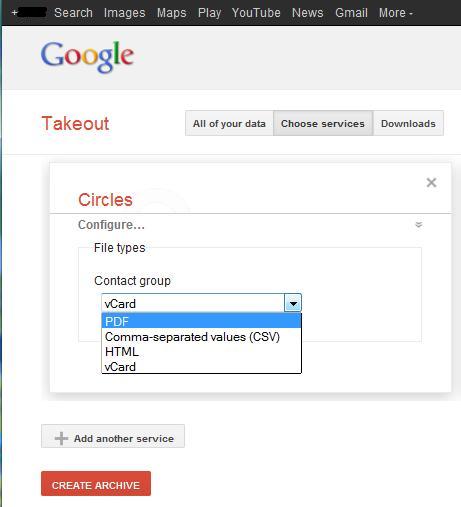
The button will change to Starting… and the conversion will start.
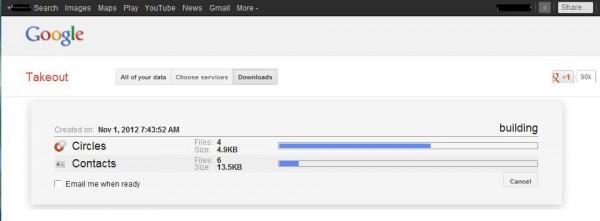
You have the option of having Google email you when the conversion is complete.
After the building is completed, you can click the Download button. You may have to verify your password again.

You will have the option to save the file as a .zip file. Choose this option.
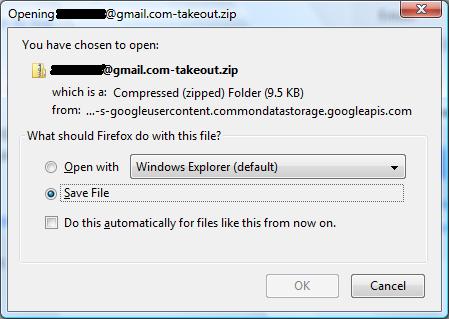
A file named your_email_name_here@gmail.com-takeout.zip will be placed in your Download folder.
Open the zip folder and you will find a folder with the same name. Inside that folder will be four PDF files: Acquaintances.pdf, Family,pdf, Following.pdf and Friends.pdf.
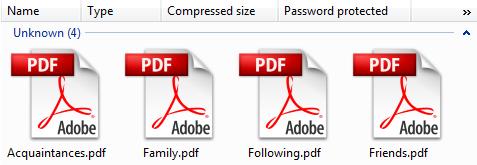
Now you have your Circles neatly archived in a PDF format.
Latest Articles
-
Our latest testimonial for Infix 6
Dec. 19, 2016, 2:40 p.m. -
Most commonly translated Turkish words
Feb. 6, 2015, 9 a.m. -
Merry Christmas & A Happy New Year
Dec. 25, 2016, 8 a.m. -
New Save PDF to SVG feature introduced to Spire.Office
Dec. 23, 2016, 11:54 a.m. -
Editing educational PDFs – a user perspective
July 21, 2014, 8:03 a.m.