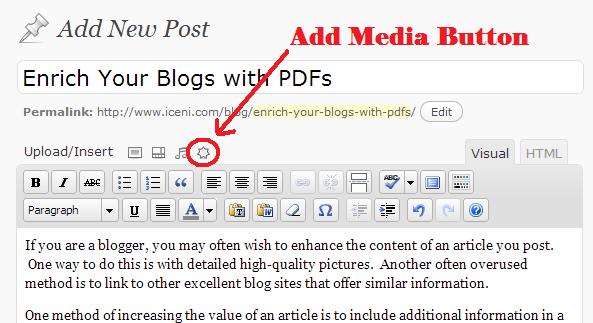- Posted Nov. 30, 2012, 9:59 a.m. - 12 years, 7 months ago
Embedding PDF Files In WordPress
We wrote some instructions for adding a PDf file in the gallery of your WordPress blog post and how to reference it in the blog itself. We also wrote about when not to use PDFs in web pages and other places. Now for something entirely similar, but not the same: embedding.
There are many times you might want to reference a small PDF file in your blog by including the content of that PDF rather than a reference. You may also want to avoid opening up another window to display the PDF, thereby drawing the reader’s attention away from the blog article.
You can do this by a process called embedding. Embedding takes the entire PDF and places it into the body of the blog post.
You will not find an embed icon on the WordPress toolbar. The secret to embedding is found in a WordPress plugin appropriately named Embed PDF.
Navigate to the WordPress admin area and locate the Plugin area on the left-hand side. Select Add New and you will see the Install Plugin screen. Enter Embed PDF in the search bar and click Install Plugin. Once the Embed PDF plugin is installed, activate it and you will be ready to embed PDFs in your blog post.
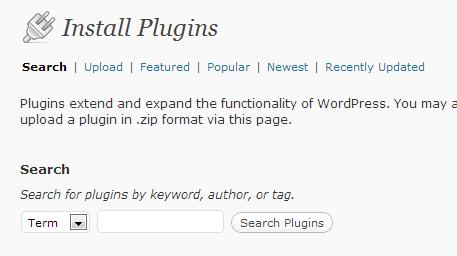
Go to your blog post and click on the Add Media icon and add your PDF. Save the PDF in your media gallery, but DO NOT insert the PDF in the blog post. Copy the URL of the PDF file and exit from the add media screen.
Next, enter this code in the location where you wish to insert the contents of the PDF:
http://example.com/document.pdf while noting the http://example.com/document.pdf is the URL you copied from the add media screen.
Craig Smith of The Wise Affiliate created the video below to step you through the process.
Latest Articles
-
Our latest testimonial for Infix 6
Dec. 19, 2016, 2:40 p.m. -
Most commonly translated Turkish words
Feb. 6, 2015, 9 a.m. -
Merry Christmas & A Happy New Year
Dec. 25, 2016, 8 a.m. -
New Save PDF to SVG feature introduced to Spire.Office
Dec. 23, 2016, 11:54 a.m. -
Editing educational PDFs – a user perspective
July 21, 2014, 8:03 a.m.