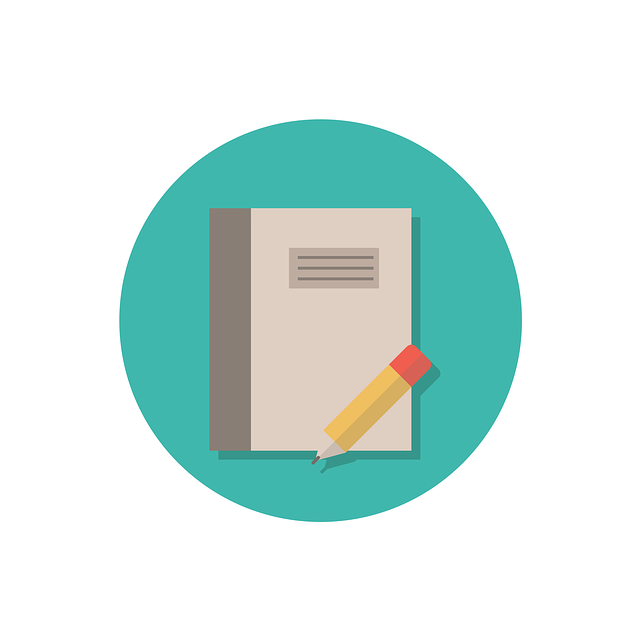- Posted June 23, 2014, 7:52 a.m. - 11 years, 1 month ago
Editing label templates in PDF using Infix PDF Editor – a success story!
I am disabled, so to earn a bit of extra money, I design logos and labels for products that regular people sell.
I normally buy my labels from a specific company which I will not mention here. They provide templates for their labels in different formats and the only two I was familiar with were .doc and .pdf. I tried the .doc templates only to find out that the real template settings sometimes extended to 4 digits and Word can only handle 2 and it rounds up or down apparently randomly so by using that type of template, the labels always printed off the label.
I decided to try the .pdf templates and tried many different programs including Adobe Illustrator at a friend’s house. I spent 3 days (overstaying my welcome using his computer by quite a lot his son finally told me) and the learning curve to use Illustrator was just too much for me.
I finally found Infix PDF Editor. The tool-bar was laid out logically and the images describing what tool was what were very familiar to me. To say that Infix PDF Editor is user-friendly is a severe understatement.
I loaded up the .pdf template and Infix told me that this .pdf file might not be editable due to some reason I don’t remember, but there was a button to click to fix the issue so I clicked it and POOF, problem solved. I then easily found how to add an image to the .pdf template, and again, POOF, there was my image. It happened to be too large to fit into the templates so I chose the familiarly labelled Object tool which had a handy pop-up that informed me that I had chosen the tool to select, resize, or move objects. Once that tool had been chosen, my image now had the familiar ‘grab’ squares at the corners and centre of sides of my image. Within seconds, I had resized my image to fit into the label selection circle (I was using a 2 inch round label). At that point, it was a simple matter of copying and pasting my image into the following label selection circles.
With Infix PDF Editor, in less than 5 minutes, I was able to accomplish what I had been trying to do with a multitude of other programs for about 2 weeks.
I would highly recommend purchasing Infix PDF Editor especially since all the free ones I tried either had the same issue with rounding off label spacings or were just too difficult to learn to use in the time I had to get my order printed and out to the customer. The non-free programs I tried were essentially the same, the learning curve was just too long, or the program was so limited that I could not even do what I needed to do to even evaluate the software. If you get Infix PDF Editor, you will not be disappointed.
– William Connor
Latest Articles
-
Our latest testimonial for Infix 6
Dec. 19, 2016, 2:40 p.m. -
Most commonly translated Turkish words
Feb. 6, 2015, 9 a.m. -
Merry Christmas & A Happy New Year
Dec. 25, 2016, 8 a.m. -
New Save PDF to SVG feature introduced to Spire.Office
Dec. 23, 2016, 11:54 a.m. -
Editing educational PDFs – a user perspective
July 21, 2014, 8:03 a.m.