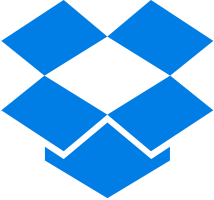- Posted Nov. 6, 2015, 12:10 p.m. - 9 years, 8 months ago
Dropbox iOS app update allows users to save PDF version of a website directly from Safari
Dropbox is hugely popular with users around the world and the latest update to the official iOS app has been met with wide approval since its release on 2nd November. Focused largely on improving the user interface, one of the biggest additions to Version 4.1 is the ability to now save versions of websites from Safari as PDF files directly into the Dropbox app.
This additional functionality means that PDF versions of websites saved can be accessed on the move by users who are not connected to the Internet, with full copies of text and photos from the site available with pinch-to-zoom functionality for using on smaller screens. As Dropbox is a cloud sharing platform, these will then also be available to access and download from other devices outside of the Apple sphere, including Windows, Mac and Android devices.
This element of the update is only available for devices running iOS8 & 9 and can be enabled by tapping the Share icon in Safari and toggling the extension from the More section.
Tap the Share icon in Safari
Select the More option
Toggle the extension to On
Once enabled, users can then use the feature by simply selecting the Share option in Safari when on the website they want to save as a PDF, then scrolling along to the Save to Dropbox option
Once selected, this will then open within the Dropbox interface and allow the user to browse and select the folder they wish to save the PDF in, and rename the file if desired – the app automatically uses the meta title of the website as a title
Press Save and the file will be uploaded as a PDF
Once uploaded, users will be able to see the file in their Dropbox account across all devices, and select options to Make Available Offline, Rename, Move and Delete. The file will be date stamped for useful information
As well as the Save as PDF feature, Version 4.1 also includes a range of usability updates and improvements including added Touch ID support, the ability to select multiple items when copying files or folders, and better efficiency in utilising device space.
Latest Articles
-
Our latest testimonial for Infix 6
Dec. 19, 2016, 2:40 p.m. -
Most commonly translated Turkish words
Feb. 6, 2015, 9 a.m. -
Merry Christmas & A Happy New Year
Dec. 25, 2016, 8 a.m. -
New Save PDF to SVG feature introduced to Spire.Office
Dec. 23, 2016, 11:54 a.m. -
Editing educational PDFs – a user perspective
July 21, 2014, 8:03 a.m.