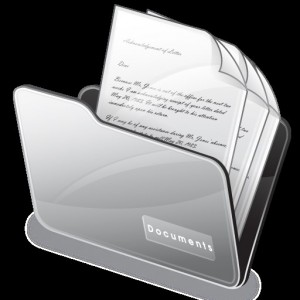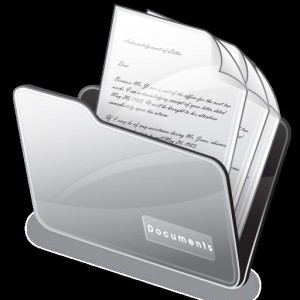- Posted Feb. 17, 2016, 2:41 p.m. - 9 years, 5 months ago
Document Numbering Aids Productivity
Ever opened up a document, looked for the table of contents and had the sudden realisation that you’re alone on this one – no page numbers to be found! In vain you check the corners of the page, hoping that a number will present itself somewhere but no – the document, as interesting and important as it may be, is sadly number-less and as such instantly less productive than one that allows you to reference the chapters you need at a glance and bookmark them accordingly.
Document numbering is a necessity and is presented in a number of ways depending on preference, space and document type. There’s your basic 1,2,3 and a,b,c formats, or the fancier -1-, -2-, -3- style, or if you are creating a document designed for international reading, Double-Byte style which is a style of character encoding designed for languages encoded in two bytes rather than single bytes (such as Chinese).
For legal, medical and certain business documents, there is a different method of indexing called Bates Numbering, used for easy identification and retrieval. Bates Numbering, also known as Bates stamping or branding, places identifying numbers and/or date/time marks on both documents and images. This can also be used to identify copyright on images.
Whatever the method used to number a document, having a document management system is key for productivity and cohesive reading, especially if there is more than one document in a series. The majority of people automatically look at the bottom right of a document for a number, so this is perhaps the best place to start for the majority of document types. Whether the typical 1,2,3 format is chosen or something different such as a,b,c is down to preference, but the majority of editors would opt for 1,2,3. Once a number system has been incorporated into a document, this will then be transferred over to a PDF as normal.
If you are using a system such as Bates, then this can be done within a PDF document itself (known as Bates stamping) – this allows a set of identifying numbers to be applied to a PDF document collection. Other types of numbering can also be retrospectively applied using a PDF editing program, including 1,2,3 and Roman numerals.
Image credit: http://bit.ly/1UlW2yB
Latest Articles
-
Our latest testimonial for Infix 6
Dec. 19, 2016, 2:40 p.m. -
Most commonly translated Turkish words
Feb. 6, 2015, 9 a.m. -
Merry Christmas & A Happy New Year
Dec. 25, 2016, 8 a.m. -
New Save PDF to SVG feature introduced to Spire.Office
Dec. 23, 2016, 11:54 a.m. -
Editing educational PDFs – a user perspective
July 21, 2014, 8:03 a.m.