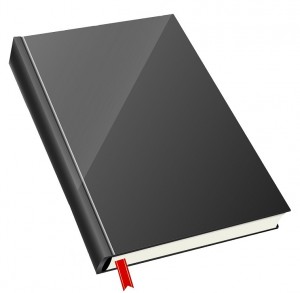- Posted Feb. 27, 2015, 9:58 a.m. - 10 years, 4 months ago
4 Ways a Training Organisation Can Use a PDF Editor
A lot of our longstanding customers work in the training and educational sectors, and use Infix for their PDF editing needs within their organisations. If you are in the training sector and use PDF documents on a regular basis, here are just 4 ways that using an editing program will make your job easier…
Arranging Events
If you hold training events or open days, you may need to create or edit signs to help people find their way around, especially if you are sited on a large campus. Things like timetables, seminar schedules and maps are also really useful, and all of these can be edited with a PDF editor if they are pre-saved in PDF format.
Informational Documents
If you run training courses for people, you’ll no doubt need to create informational flyers and documents for them to run through during the day.
It’s fine to create and save in Word or a similar program if you are making these from scratch, but if you have PDF versions of previous documents that you need to edit to bring up to date, then using a PDF editor allows you to do this with ease, and without losing any quality of the original.
Workbooks
Most workbooks follow a typical standard and saving these as PDFs keeps them safe from editing, but if you do run into a situation where minor edits are required, then using a PDF editor will mean you don’t have to start from the beginning and recreate everything. Nothing is more frustrating than having to make a document from scratch because you don’t have the original editable file.
Signing-in Book
You’ll no doubt need a book that requires visitors to sign in and out of site when they visit, and of the best ways a PDF editor can be used in this sector is to create and print additional pages with dates or months, without having to edit the original file.
Some of our happy customer testimonials within the educational sector can be found here:
• Editing educational PDFs – a user perspective
• Infix OCR proves a success at college
• Rebuilding a lost dissertation using Infix
“I would recommend anyone needing a PDF editing software to consider fully Infix.”
Latest Articles
-
Our latest testimonial for Infix 6
Dec. 19, 2016, 2:40 p.m. -
Most commonly translated Turkish words
Feb. 6, 2015, 9 a.m. -
Merry Christmas & A Happy New Year
Dec. 25, 2016, 8 a.m. -
New Save PDF to SVG feature introduced to Spire.Office
Dec. 23, 2016, 11:54 a.m. -
Editing educational PDFs – a user perspective
July 21, 2014, 8:03 a.m.