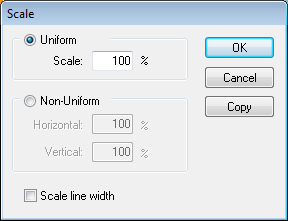Infix Pro PDF Editor

Scaling
- Select the objects to be scaled using the Object tool (
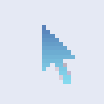 )
)
- Choose Object->Scale selection... from the main menu.
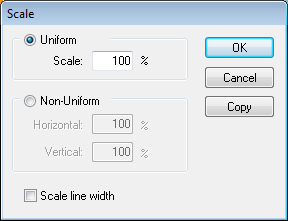
- Uniform - scale the selected objects so they retain their aspect ratio
- Non-Uniform - scale X and Y values independently to stretch objects
- Scale line width - if checked, the width of the outline around an object will be affected by the scaling. This has no effect when scaling images.
- Press the Copy button to scale a new copy of the selected objects leaving the original object(s) unchanged.
Notes
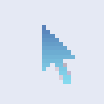 )
)