Rotating
Selected objects can be freely rotated by any angle.
- Select the object(s) to be rotated using the Object tool (
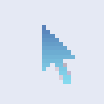 )
) - Choose the the Rotate tool (
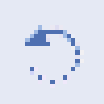 )
) - Drag the selection’s outline to the desired orientation.
- Hold down the Shift key while dragging to constrain rotation to 45˚ angles (0, 45˚, 90˚, 135˚ etc.)
- Stop dragging to complete the rotation.
Changing rotation origin
Objects can be rotated around an arbitrary point.
- Select the object(s) to be rotated using the Object tool (
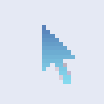 )
) - Choose the the Rotate tool (
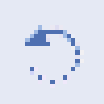 )
) - Click the left mouse button to reposition the origin, show by blue cross-hairs (
 ).
).
Each time you click, the origin will be re-positioned.
Notes
- To shear the selection use Object->Transform Selection...
- To rotate the selection by a specific angle choose Object->Rotate Selection...
