Replacing
You can substitute an existing image for another loaded from disc. Supported image formats are JPEG, TIFF, PNG, BMP and PDF.
- Choose the Object tool (
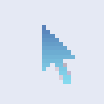 ) from the toolbar.
) from the toolbar. - Select the image to be replaced, then choose Object->Images->Replace Existing...
You can also right-click the mouse button and choose Image->Replace... - Choose your new image from your computer's hard drive.
- The new image will be scaled and placed inside the clipping mask (pink outline) used by the old image.
- Scale the new image by dragging one of the resize handles outwards. Hold the Shift key at the same time to it is not stretched out of shape.
Notes
- Infix Pro PDF Editor supports colour resolutions of up to 8-bits per channel
