Adding
To add JPEG, PNG, TIFF or BMP images to a page:
- Drag & Drop multiple image files onto an open document
or
- Select the Object tool (
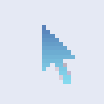 )
) - Choose Object->Images->Insert... then choose a single image from the file selector.
New images are pasted into the page on top of each other.
Use the Object tool to move and stretch them to the correct size.
Notes
- Infix Pro PDF Editor supports colour resolutions of up to 8-bits per channel
