Re-order
A page or group of pages may be moved from one part of a PDF to another. You may have to alter page numbers printed on the pages after relocating. See Number pages for details of renumbering the affected pages.
Moving A Single Page
- Choose View->Thumbnails to make the thumbnail pane visible.
- Click and drag a thumbnail to it's new position in the thumbnail list.
Moving Multiple Pages
- Choose Pages->Re-order...
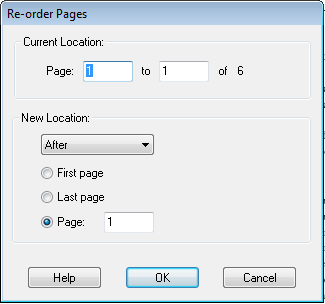
- Choose the range of pages you wish to relocate by entering the start and end page into the Current Location: edit boxes.
- Choose where you want the pages moved.
