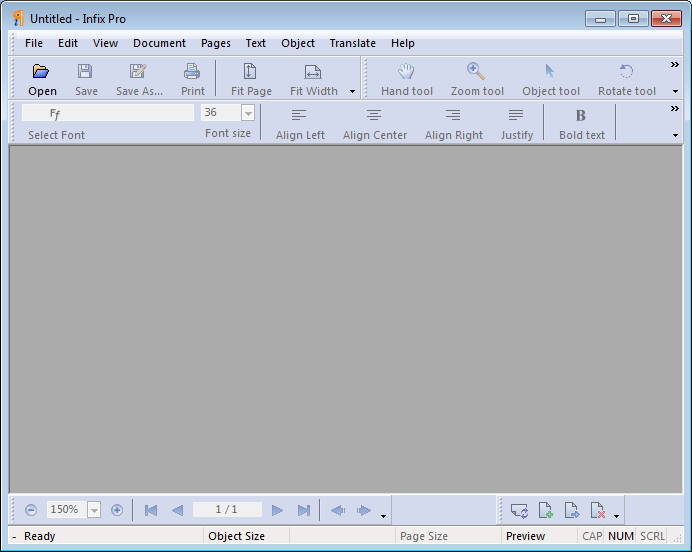Show Text Labels
To show / hide text labels on toolbars:
- Click on a toolbar menu button at the bottom-right hand side of every toolbar.

- Choose the Add or Remove Buttons->Customise... menu item.
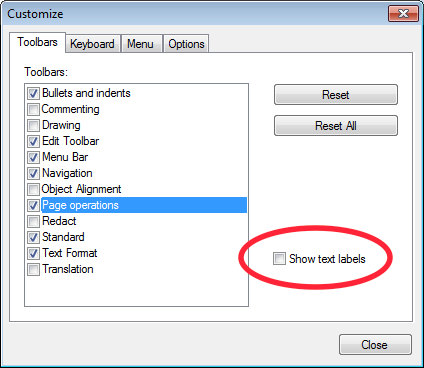
- Select the toolbar you want to modify (Page Operations in this example).
- Click on Show Text Labels to show or hide the button labels on the toolbar.
- The toolbars will get bigger as a result so you may need to resize your window or move the toolbars around to better organise them.