Removing a clipping mask
Clipped objects can be moved independently of their clip masks. Objects can also be popped from their clip masks revealing the entire object.
- Select the Object tool (
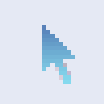 ) from the tool bar.
) from the tool bar. - Click on the object you wish to 'pop' from it's clipping mask.
- Choose Object->Clipping Mask->Remove From Clip.
The image should now fully visible.
The clipping mask should still exists and will be shown in pink behind the image.
Note
- Clip masks only become visible (outlined in pink) when the Object tool (
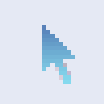 ) is active.
) is active.
