Placing pages from other PDFs
You can place the contents of an entire page from another PDF onto the current page of your PDF.
- Choose File->Place PDF... and then skip to step 3.
Alternatively... - Drag & drop a PDF file onto your open document to place a page.
- Choose the third option (Place a page...) in the window that appears.
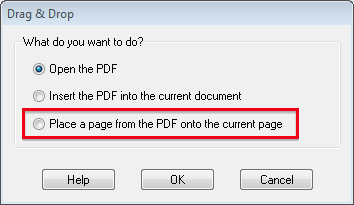
- If the document being placed has only 1 page, it is placed immediately. Otherwise, choose the page from the PDF you want to place.
- As the page is placed it's contents are grouped together to make it easier to select and move it using the Object tool (
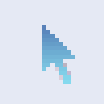 ). Ungroup the page if you need to access objects within it.
). Ungroup the page if you need to access objects within it.
