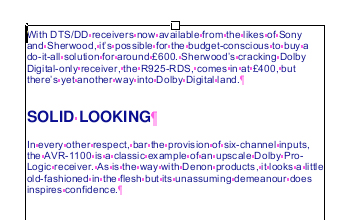Merging text boxes
Vertically aligned text boxes can be merged together into a single box. This is an alternative to linking text boxes together which is handy for reflowing across columns or pages. See Editing across columns & pages
Example
In this example, Infix Pro PDF Editor has split the text into three boxes.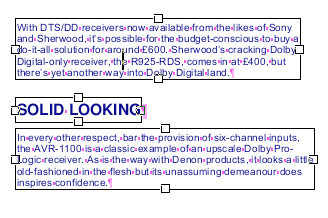
This will produce the wrong results when the text is reflowed since the text should really all be in a single text box.
- Select the Object tool (
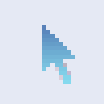 ) from the tool bar.
) from the tool bar. - Click on each of the text boxes you want joined. Make sure you start at the topmost box first.
Click on each additional box whilst holding the Shift key. This will add each new text block to the selection. - Once all are selected, choose Text->Text Box->Merge Vertically to join the separate boxes into one. Only boxes in the same vertical row running from top to bottom will be joined.
- Once joined, text will flow as a single column and the results should look better.