Find & Redact
Infix Pro PDF Editor can redact all occurrences of words and phrases throughout a document. This redaction is deep and also occurs in bookmarks, comments and any other meta-data contained within the document.
- Choose:
- Edit->Find & Redact...
- or press Ctrl+Alt+R
- or press
 on the tool-bar (View->Toolbars->Redact)
on the tool-bar (View->Toolbars->Redact) - Enter the text you wish to redact into the Redact: box.
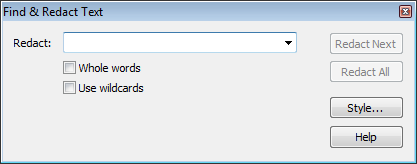
If text is selected using the Text tool ( ) when you open the dialog, it text will be copied into the Redact: box for you.
) when you open the dialog, it text will be copied into the Redact: box for you. - Click on Whole words if you need to match complete words and not fragments. If not ticked, rainbow will match rainbows as well as rainbowPhotos.com this case rainbow would
- Click on Use Wildcards to use simple wildcard characters in your search
- ? - matches a single character e.g. Hole? would match Hole9
- * - matches any number of characters e.g. ice* would match ice, iced, iceland
- + - matches one or more characters e.g. ice+ would match iced, iceland but not ice.
- Press Style... to change the way the redaction will look. See Redaction style
- Press Redact Next to do one redaction at a time. This enables you to check each one.
- Press Redact All to perform all redactions automatically.
Notes
- The redaction becomes permanent only after the document is saved.
