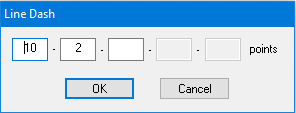Dashed Lines
Infix Pro PDF Editor can add a dash-pattern to any outlined shape. Choose between standard dash patterns or make up your own custom pattern.
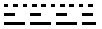
- Choose View->Toolbars->Drawing to view the drawing tools.
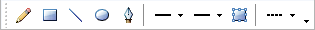
- Use the Line (
 ) or Polygon (
) or Polygon ( ) tools to draw.
) tools to draw. - Click on the dashed-line menu to change the dash pattern of the current selection.
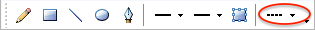
- Choose one the built-in styles or define your own with the

- To create your own dash patterns choose the 'N' option:

- The values shown in the example below would define a dash pattern starting with a line of 10 points then a gap of 2 points. This pattern would repeat for the entire length of the line.