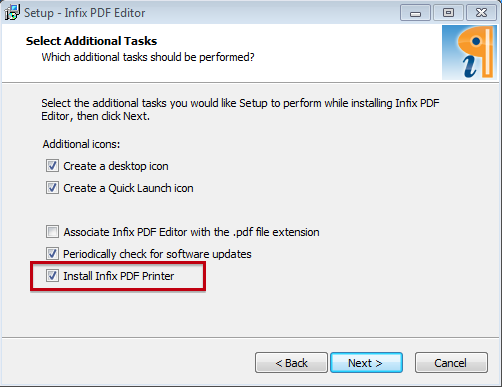Convert to PDF
To convert any document to PDF, print it using the Infix Pro PDF Editor PDF Printer.
- Open the document in the application you normally use to view it.
- Print the document and chooseInfix Pro PDF Editor PDF as the printer to use.
- If you do not seeInfix Pro PDF Editor PDF listed as an available printer it may be that you did not choose to install it when you installed Infix Pro PDF Editor - it is an optional feature.
- See “Re-installing the Infix Pro PDF Editor PDF Printer” below.
- To change the paper-size used for the final PDF, press Preferences... then Advanced...
- After printing has finished, Infix Pro PDF Editor will open showing the new PDF created. The new PDF may be edited and saved as normal.
Re-installing the Infix Pro PDF Editor PDF Printer
Make sure Infix Pro PDF Editor is not running then run the Infix Pro PDF Editor installer again.
If you need to download a copy, it will be available on the support page of Iceni’s website: http://www.iceni.com/support.htm
Make sure you choose to install theInfix Pro PDF Editor PDF Printer by ticking the checkbox on the 5th screen of the installer.