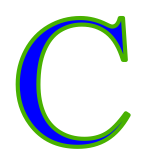Colour
All text has two colours associated with it:
- stroke (outline) colour
- fill (interior) colour.
Either (but not both) colours may be invisible.
|
|
|
|
|
Stroked, no fill |
Filled, no stroke |
Stroked and filled |
To change the colour used for text:
- Choose the Text tool (
 ) from the tool bar and select the text you wish to change
) from the tool bar and select the text you wish to change
Or choose the Object tool (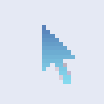 ) and click on the text box you wish to change
) and click on the text box you wish to change - From this point the colours are set in the same way as for graphics. See Changing Colour